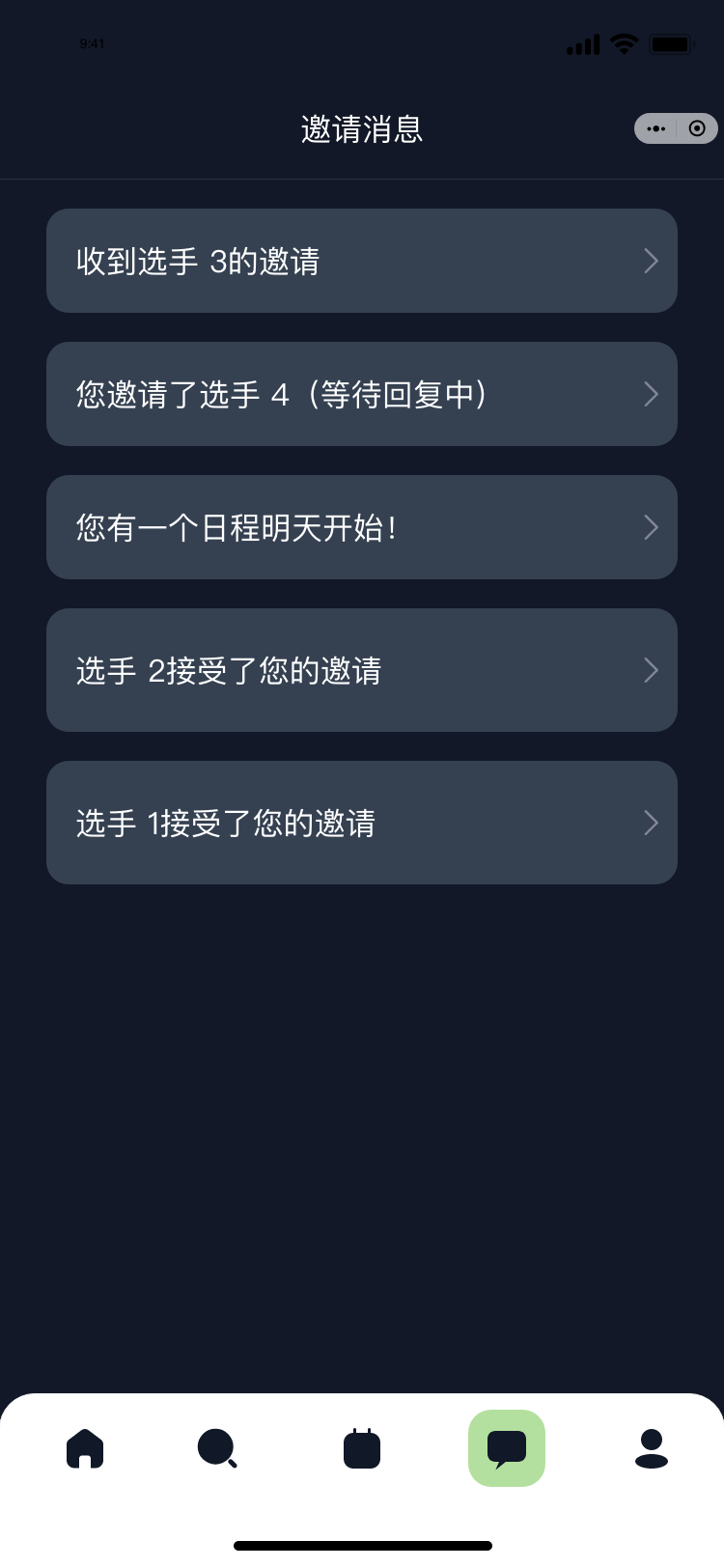第一次登陆网网时,系统会邀请用户门填写基本信息。这些信息将帮助用户门找到他们附近的球场和帮助其他球友发起向他们的约球邀请。
Upon logging on for the first time, Tennis Net asks users to fill out basic information. This information helps users find nearby tennis courts and sets up their player profiles.
After entering basic information, users can choose courts to bind to. Tennis Net will display the courts closest to the users, but users can also search for other familiar courts.
输入完基本信息后,用户们可以选择性绑定球场。网网会显示离用户最近的的球场。用户们也可以搜索其他他们常去的球场
当用户绑定球场后,他们可以向其他绑定此球场的球友发起约球邀请。
Upon binding to a court, users can send hitting requests to other players bound to the court.
用户们点击“邀请球友”后,网网会显示所有绑定在此球场的球友。用户们可通过网球经验和年龄来二次筛选。随后,用户门需要选择约球时间,也可以给球友发送信息。
By clicking on "invite players," Tennis Net will display all players bound to the court. Users can then use filters to see players of a specific age range and tennis level. After choosing a player/players to invite, users then need to choose hitting time(s) and can optionally send a message.
发送完邀请后,请耐心等待球友门的回应。用户们可以在邀请页面查看对球友们发起的邀请。如用户收到约球邀请,他们也可在此页面选择接受或拒绝。
After sending the invite, users will need to wait for the invitee(s) to reply. On the "Invite Messages" page, players can see the invites they sent as well as the invites others sent them, which they can choose to accept or reject.
当球友接受邀请后,用户需再次确认。由此,约球成立。网球行程会在日历页面显示。用户们可通过微信号/手机后于球友取得联系。
When a player accepts the user's invite, the user will need to confirm once more. This confirmation finalizes the request. The location, time, and hitting partner will now be displayed on the user's calendar page. Users can get in contact with the other player(s) through phone number or WeChat ID.
根据用户的反馈,网网添加新召集功能啦
Tennis Net added a new feature based on user feedback: Posting hitting requests on a platform-wide board
当用户登陆首页时,点击底部“去看看”即可进入球友召集列表。
On the home page, users can now click on the "Check it out" button to enter the platform-wide board.
球友召集列表内可见所有网网用户的召集请求。用户们可根据自己的网球经验来筛选可见的召集请求。当有用户点击“接受”后,约球成立。此条行程将在用户的日历页面显示。召集请求将在球友召集列表内消失。
当用户点击“拒绝”时,他将不再见到此条约球请求。
The platform-wide board displays hitting requests from all users. The requests displayed can be filtered by tennis level. Upon clicking "accept," the tennis session is established, and the session will appear in the player's calendar. The hitting request will also disappear from the platform-wide board.
If the user clicks "decline," they will no longer see the hitting request.
点击球友召集页面右下角“去发布“按钮即可进入发布球友召集页面。此页面内,用户需要选择想要召集的球友网球经验,约球地点,和时间。用户们也可发送信息。网球教练可用此功能来介绍自己和招募学生
Upon clicking the "Post a request" button, users will enter the post request page. Here, users need to select the desired level of their hitting buddie, location, and time. Users can also include an optional message. Coaches can use the optional message to introduce themselves and find new students.
用户们在“我的”页面也可以发布召集和访问自己发布过的召集请求。
Users can also post hitting requests and access their previous posts from their profile page.
当在“我的”页面里点击我的发布,用户们可以取消或编辑自己约球请求
Clicking on the "my posts" button on the profile page, users can edit or cancel their posts.